Philips Hue is a line of colour-changing LED lamps and white bulbs which can be controlled wirelessly through the Philips Hue Hub making for a super-immersive multimedia experience.
Whether it was the fallout of the pandemic or that streaming services have gone from strength to strength but fewer of us are heading to the cinema and instead choosing to enjoy entertainment at home. With new movies and TV series landing weekly, and TV tech allowing us a 4K picture and surround sound at the click of a button, it has never been easier to create that cinema experience at home. But you can go one step further with your immersive experience, through the technology of Philips Hue, by manipulating the light to sync with your picture or sound.
I have always been a fan of Philips, from the moment I bought my first Ambilight TV in 2004, I have been mesmerised by the extended experience of light syncing with my visual entertainment. Well with their Philips Hue system you can extend that experience even further, plus this system works with any TV, not just Philips products. So what do you need to make this a reality?


So to get started you only need the following three things to sync your lights with TV, films, games or music:
- Hue Bridge
- Hue App
- At least one colour-capable Philips Hue light (White and colour ambience)
We went one step further, which allowed us to sync the lights up to four HDMI devices, such as set-top boxes, gaming consoles, and more by plugging a Philips Hue Play HDMI sync box directly into the TV. Our TV is already a 52 inch Philips Ambilight, but with the addition of the Philips Hue Play HDMI sync box, Hue Bridge and the Play light bar double pack plus two GU10 smart spotlights we were all set for the full cinema experience. It did not take too long to set up, you need the Hue App on your smartphone and obviously wifi or you can hard cable the Hue Bridge into the internet, but then it is just a matter of syncing it all up.

Through the app you can set up an Entertainment area, which illustrates how many lights you have, where and at which height the lights are located and how your system should use them while syncing. We set up our “Lounge” as our Entertainment area, setting up the location and height of the Play light bar double pack plus two GU10 smart spotlights, plus the lights already built into our TV worked in sync with the new additions. Once all set up we put on a film, starting with an epic of course, to put the new Hue system to the test.
WOW. I am not easily impressed, and already having an Ambilight I wondered what the Hue would add to the experience, how wrong I was. We were surrounded by vivid light that synced perfectly with the change in light on the scene. We felt truly immersed in the film and by turning off all the other lights in the lounge the experience was made even more immersive as your eyes adjusted allowing the movement of light and picture to create a truly incredible view. It is safe to say that since we installed the Philips Hue we have cancelled our Odeon membership as the at-home experience is now second to none.

Sp impressed by the Hue technology we also got the Iris copper special edition which is for setting the ambience in your living space. We set this up in our bedroom, it uses the same tech as the entertainment system so you set the lighting in the Hue App through the Hue Bridge. We created a new “room” in our app for the Iris copper special edition and set it for ambience not entertainment so it was not synced to the Philips Hue Play HDMI sync box. The best part of this is you can set up ambient moods, as this light is in the bedroom we use it for early morning to help wake and before bed to help relax.
There are loads of features in the app you can sync the light to, our favourite is the fireplace, which makes the Iris flicker like the flames of a fire. The other great feature is you can tell the Iris when you want to wake and go to bed so it mimics the sunrise helping you gently wake up with light, which is proven to be much better for stress than a traditional alarm and more in sync with your circadian rhythm.

Through the Hue Bridge we have set up two different rooms for two different experiences, using the app we can turn them on, off, set up colours, moods, program timings for a schedule and manage our rooms as to location and height if we chose to change this. Both the entertainment setup and ambience set up are part of our daily lives, I couldn’t imagine now watching a film or epic TV series without the Philips Hue Play HDMI sync box and lights or going to bed without the gentle flickering of the Iris copper special edition. We are certainly going to increase our Hue experience with further lights for the “Lounge” area and more lighting for ambience in our home. With so many options, combinations and price points there is certainly a Hue product for everyone.
For more information on Hue Entertainment – https://bit.ly/3DsfsPK
Fore more information on Hue Ambiance – https://bit.ly/3Du2YXY